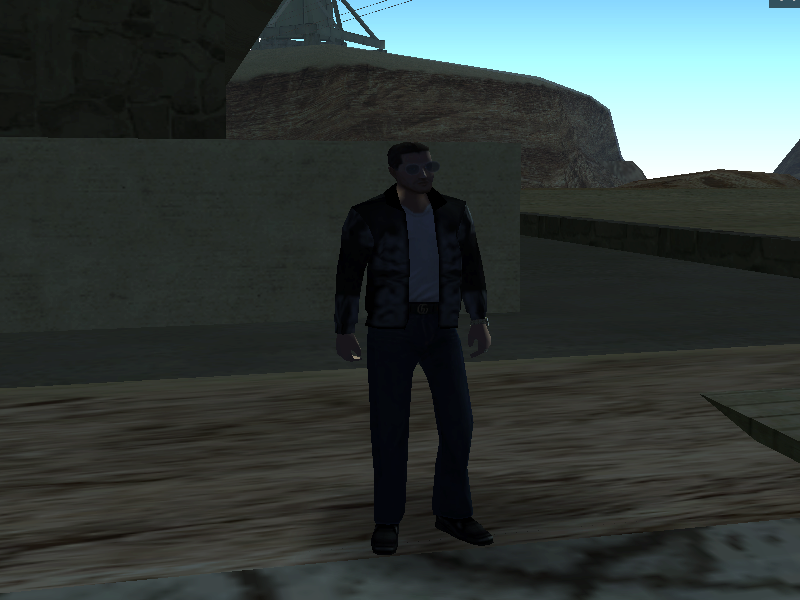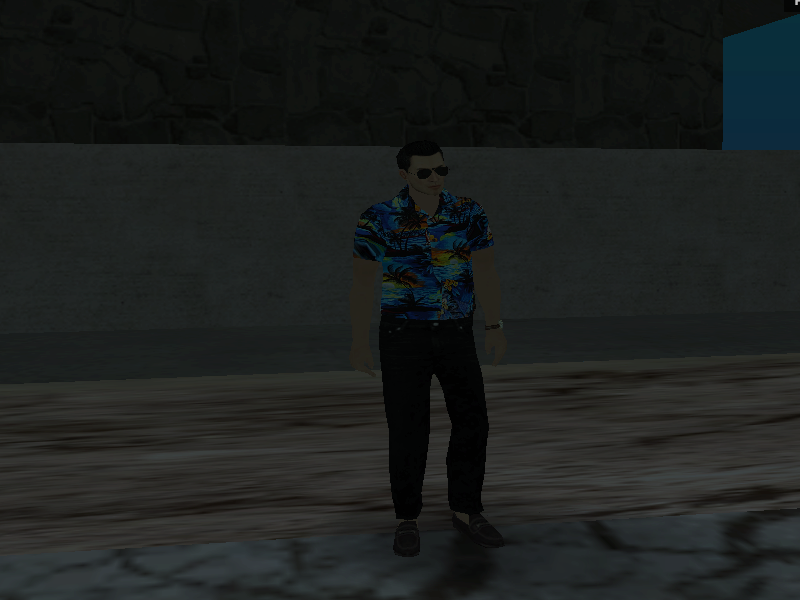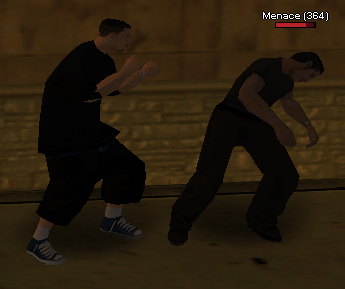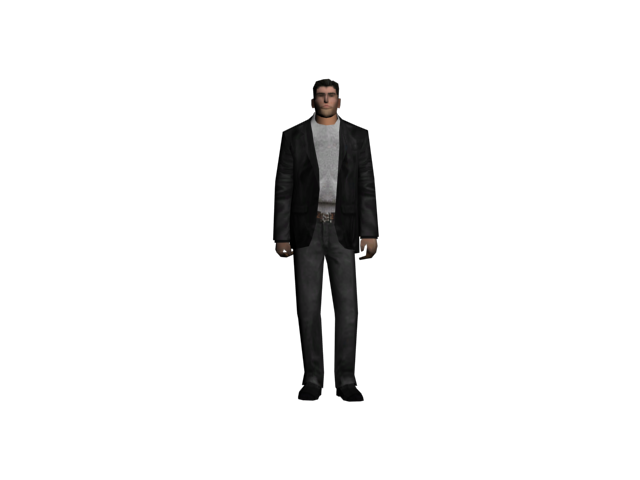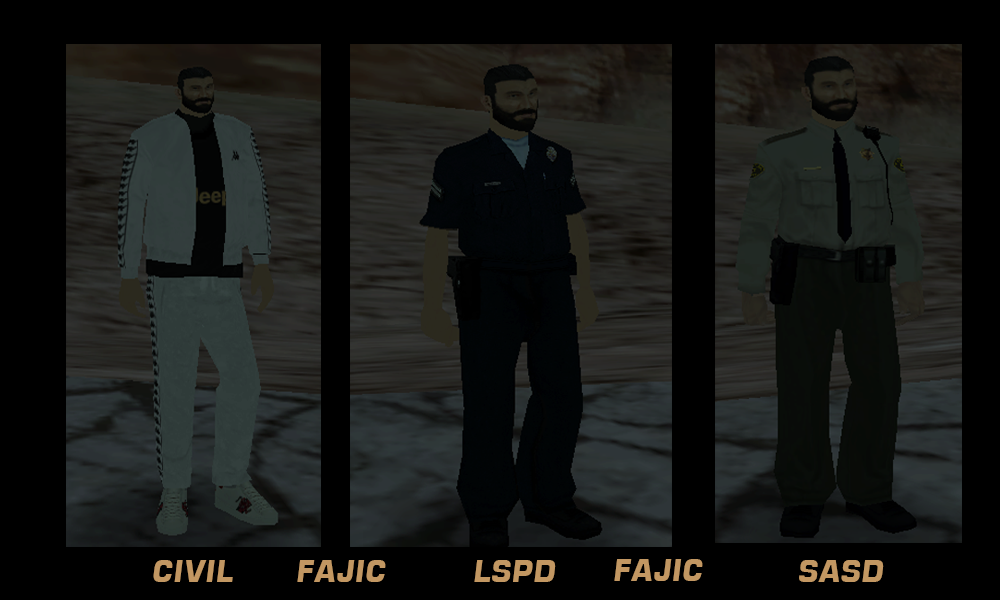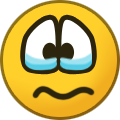-
Amir_Fajic.
[SA] V.I.P. -
Last visited
-
Posts
781 -
Reputation
150
Content Type
Profiles
Forums
Events
Everything posted by Amir_Fajic.
-
priv - privatan ( ne moze da se nade bez linka za to, mada mislimd a je leakovan) autor moda je travie ako se ne varam.
-
tu animaciju je radio gassed up moras da ga cimas na discordu koliko znam samo clanovi blacc bandit cripsa na lsrp imaju ovo mozd je leakovano negde al mislim da nes nac
-
-
reshi
-

[REQ] Mobile Operations Center vehicle.
Amir_Fajic. replied to John_Reese's topic in GTA Modding's Request
https://prnt.sc/ugm2at (Its priv bro - prevod: privatan je brt) @Felix_Wolf lock -
https://www.upload.ee/files/7694353/porsche.rar.htmlhttps://www.upload.ee/files/7694354/por ... o.zip.html
-
decko ko je ovo rel je slucajno pogresio skin koji je releaseovo, tako da ono vrv private a bait je tako da ono tesko da ces nac ista
-
zanemarite lightning imam neki timecyc nama sam ga izbriso posle ovoga @Keen nadam se da sam ispunio req :3
-
hejtuje jer sam mu hejto mapu
-
-
nemas 2 blage o 3ds trazis moju pomoc skoro svaki dan na discordu cuti tu
-
-
pa mozeš uzeti neki skin i samo druge tetovaze stavis it jt
-
Alright! So let's make it short. What does this tutorial actually help you do? Basically it smoothens out your edges, it brings the choppiness to a minimal. I've been keeping these settings for myself for a good year and a half now and people ask me a lot of the time on how to get the smooth and fine edges, I think it's fair that I let you all in on this. For all my AMD people, I'll get a guide out for you guys soon, I know that it is possible, just bear with me and leave a PM if you want it. Without further a due, let's get started.First, you will need NVIDIA inspector. Remember a couple years ago when Dizz Nicca released that video on this new Ambient Occlusion craze that literally blew the whole SAMP community? I've been working with this tool ever since then and have found a couple tricks here and there. Today I'll only be showing anti-aliasing. But hey, if this get's enough likes, I'll do more tutorials for other things cool things I'm pretty sure the majority of the people haven't seen. Download the inspector here. Alright, once you download the files, you'll get a winRAR folder, extract it into a standard folder and open up the ProfileInspector.Once you've got that opened, let it load. You're gonna want to follow the steps to the "Profiles" tab and type in Grand Theft Auto: San Andreas. Here's a GIF.After that you want to navigate to the first section "Compatibility". Head to Antialiasing Compatibility and follow the steps. Choose Half-Life 2.That's the first section done, now scroll down and find the "Antialiasing" section. These are the main settings, I have it screenshotted here for you, copy exactly what I have.Finally, hIt Apply Changes at the top right corner, and you should be done! Also for a bonus, to have those really, really fine edges I suggest you download Saturno's mip mapped textures, you'll be buttery smooth then.These enhancements to take a toll on your frames, but it isn't a major dent, however. The mip map textures by Saturno's I find do take a heavy impact on frames when I tried it on another PC. My PC is quite the rig so I dont have problems running these enhancements uzeto sa sajta, nije moje
-
not bad, a sta je dolje neki bug 100% ahahahah znam kako je :3
-
ok not bad
-
da vidi prije nije nikakvo budenje posta sry
Važni Linkovi
Ovde možete da nađete linkove za neke od važnijih stvari.

© 2012 Skill Arena Corporation. All rights reserved